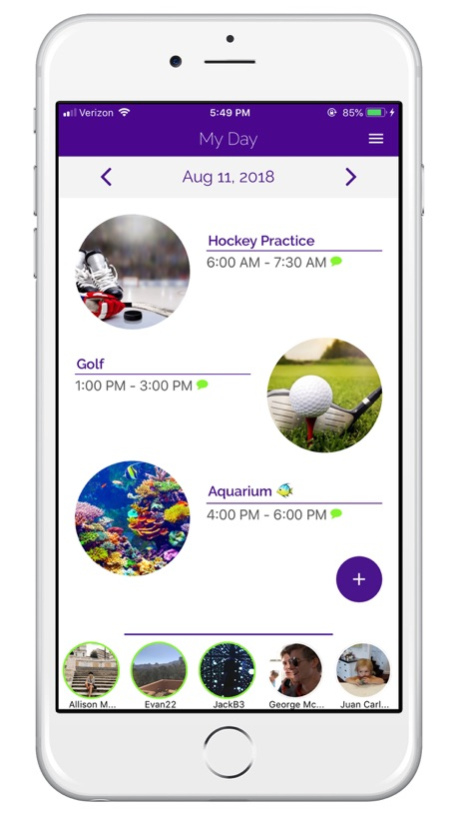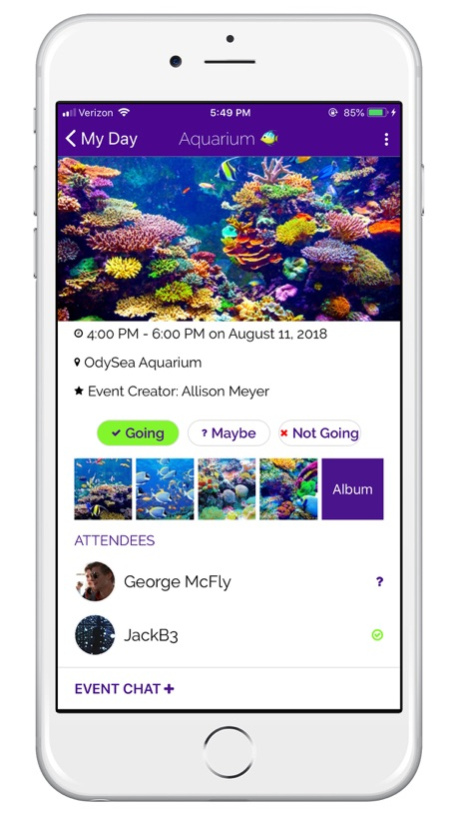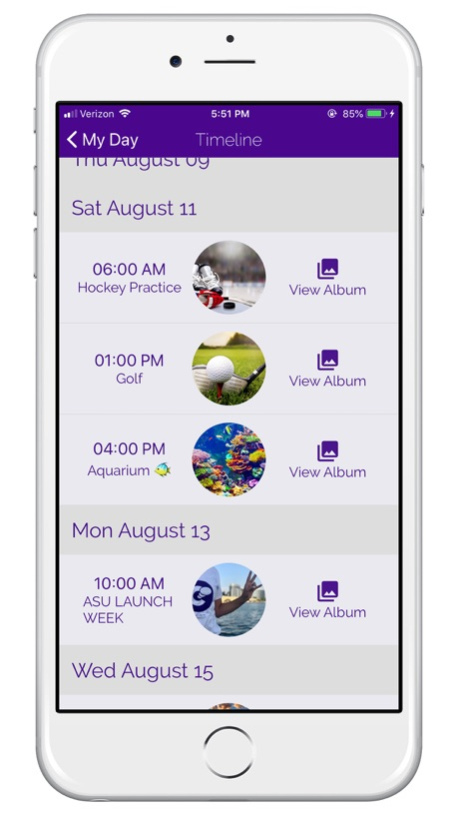C-M-I Social Calendar 10.0.48
Continue to app
Free Version
Publisher Description
C-M-I Social Calendar is the first visually appealing personal calendar designed to plan and organize your life. Say hello to seeing your day in a simple, beautiful, and socially interactive way.
EVENTS– When you open C-M-I Social Calendar it will bring you to MY DAY. My Day is your life’s dashboard where you create and see all your events. Whether you’re meeting for a drink, coffee with a friend, a night out, planning a party, group meetings, personal appointments or endless more possibilities, use My Day to make planning and seeing your day easy and visually appealing.
EVENT CHAT- Event Chat lets you chat with all attendees to keep them up to date, see who’s bringing what, and stay in touch until the event.
ALBUMS – An album is created for each event to share photos and videos with attendees.
TIMELINE – Review past, current, and upcoming events, and view event albums.
QWKY – NEW! - The perfect new visual way to chat. Choose a photo, video, or custom emoji to message a friend. Once viewed, they vanish forever.
SOCIAL STREAM - Share photos and videos with all your friends by posting them to your Social Stream.
Mar 29, 2019
Version 10.0.48
Bug Fixes
About C-M-I Social Calendar
C-M-I Social Calendar is a free app for iOS published in the Office Suites & Tools list of apps, part of Business.
The company that develops C-M-I Social Calendar is Chat Me In LLC.. The latest version released by its developer is 10.0.48.
To install C-M-I Social Calendar on your iOS device, just click the green Continue To App button above to start the installation process. The app is listed on our website since 2019-03-29 and was downloaded 1 times. We have already checked if the download link is safe, however for your own protection we recommend that you scan the downloaded app with your antivirus. Your antivirus may detect the C-M-I Social Calendar as malware if the download link is broken.
How to install C-M-I Social Calendar on your iOS device:
- Click on the Continue To App button on our website. This will redirect you to the App Store.
- Once the C-M-I Social Calendar is shown in the iTunes listing of your iOS device, you can start its download and installation. Tap on the GET button to the right of the app to start downloading it.
- If you are not logged-in the iOS appstore app, you'll be prompted for your your Apple ID and/or password.
- After C-M-I Social Calendar is downloaded, you'll see an INSTALL button to the right. Tap on it to start the actual installation of the iOS app.
- Once installation is finished you can tap on the OPEN button to start it. Its icon will also be added to your device home screen.